Exam Configuration: To use this feature in "Learning & Assessment" screen select "Paper Pen Test" tab. Then select the exam for which you want to view the configuration. Then in menu under "Paper Pent Test" select Exam Configuration option.
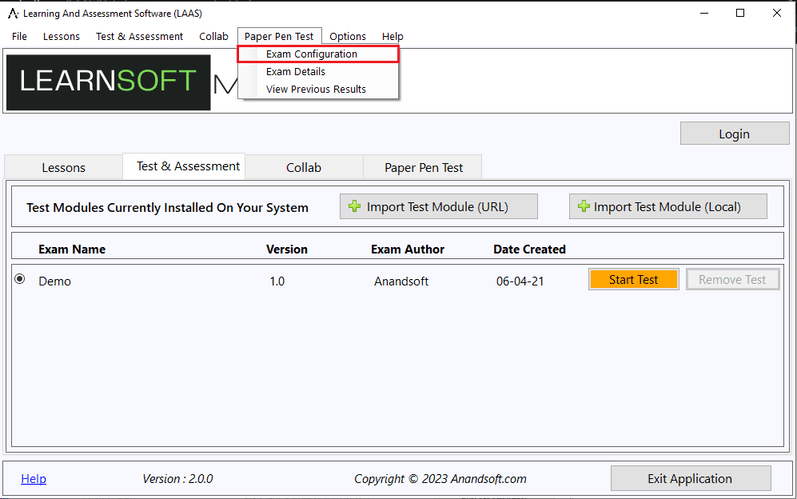
Only assigned exam supervisors will be able to make changes to the exam configuration. To make any changes supervisor will have to login using supervisor account created by exam administrator.
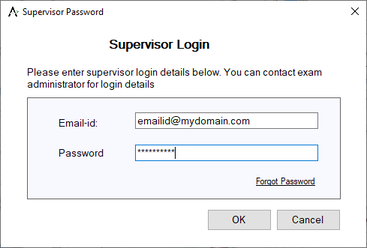
A new window with exam configuration options will open.
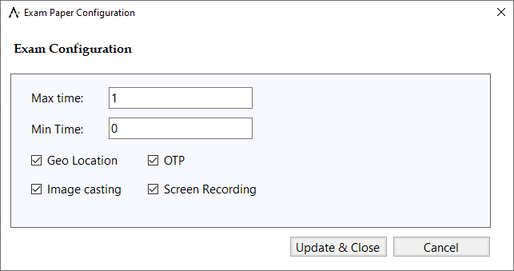
1. Configuration options are explained below:
1.1 Configuration
Geo Location : This option will allow author to get the current geo location of the students when they are taking exam. Please note geo location is available only for online exams and will be shown in the web admin control panel when admin monitors current online exams.
OTP : If admin enables this option candidates will have to enter a OTP sent to their email id when they try to login into CBT Exam Engine module. This option is disabled in offline exams.
Image casting : If admin enables this option web camera attached to candidates systems will take images at regular interval which can be viewed by the admin in web admin control panel when admin monitors current online exams. This option is disabled in offline exams.
Screen Recording : If admin enables this option the system screen will be recorded for entire duration of the exam, even if candidate minimizes the CBT Software window.
3. Update & Close : This button will save any configuration changes made.
4. Cancel : This button will discard any configuration changes made.