This feature can be used by the Administrators to take full backup of their work on LAAS Software. This option will create and download a full backup file (.zip format) containing all details for all exams, candidates, groups.
To create full backup file use "Backup" button on "CBT Author" screen.
Note :Administrator will be able to take back up of all exams, where as Authors will be able to take backup of only the exams they are assigned.

You will get a success message once the backup is created and saved on your system.
Restore feature can be used by Administrators to restore their work from a previous back up file. Click on "Restore" button to start restore operation.
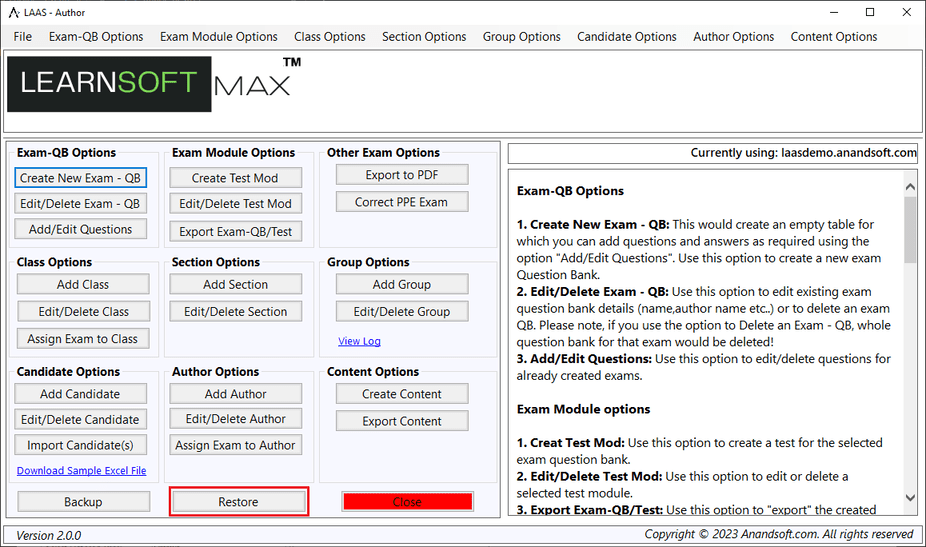
Browse and select the backup zip file.
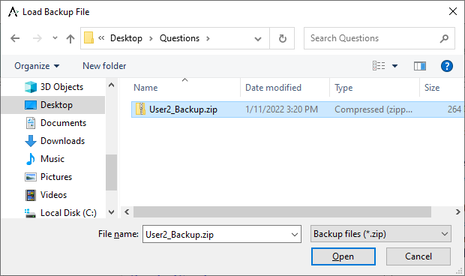
Once the restore is done you will get a success message.