Exam Details : To use this feature select "Exam Details" under "Exam" menu in main window. This option allows you to view various details for the Test Module.
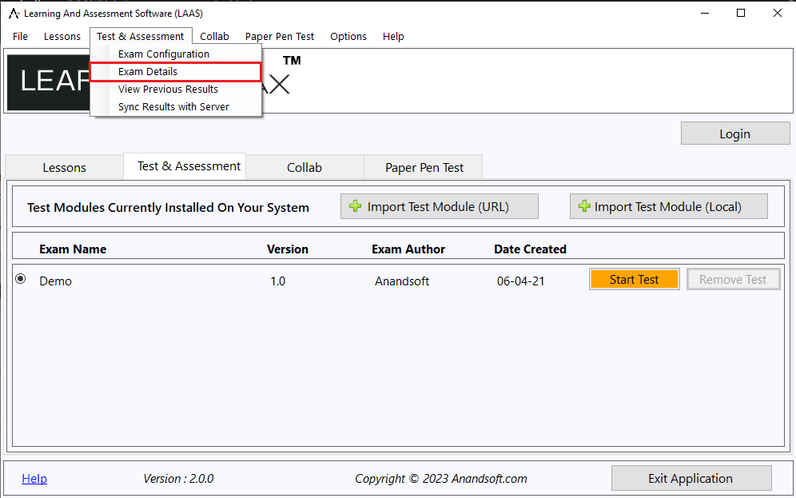
A new window with exam details will open.
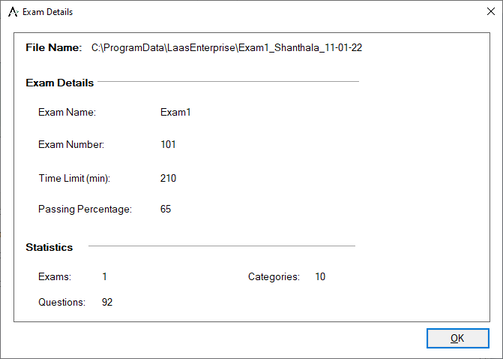
Exam Details are explained below:
File Name : Gives full path of the Test Module (.auth file) on current system.
Details :
Exam Name : This field displays the "Exam Name" which was provided while creating the exam.
Exam Number : This field displays the "Exam Number" / "Exam Code" which was provided while creating the exam.
Time Limit : This field is used display the time allowed to take the exam.
Pass Percentage : This field is used to set the pass percentage for the exam.
Statistics :
Exams : This filed is displays the number of different exams that will be made available to the candidate. Each exam will have a equal number of questions, a unique question set selected from all the questions present in the database.
Categories : This field displays total number of categories present in Test Module.
Questions : This field displays total number of questions present in Test Module.