This feature can be used by the author(s) to assign a content module to a class so that all the candidates present in that class can view the assigned content. To use this feature select create content option in author screen to open content engine features.
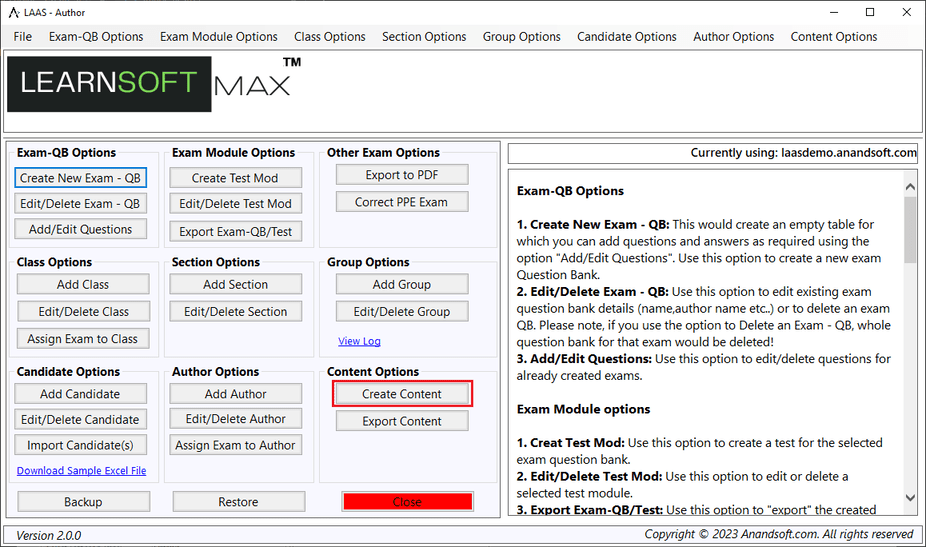
In the next window select "Assign content to class" button.

A new window will open which will list all the content levels present in a drop down list and all the classes, sections and gropus in respective drop down menu. Select the requiredvalues and assign the content module by selecting the check box next to the group name.

Click on the save button to make the assignment.