Preview Content: This option will display all your added content in one place organized in levels.
In author engine select create content to open content engine features.
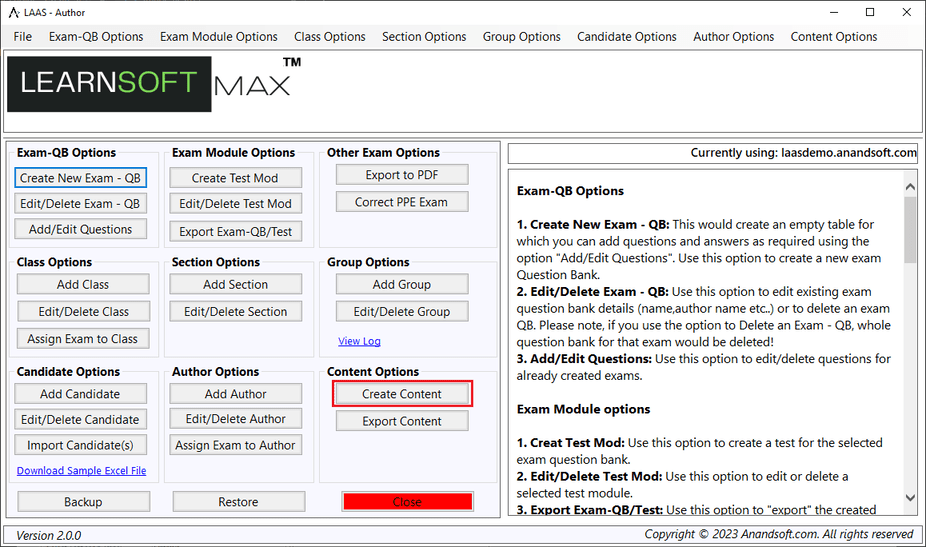
In the next screen select "Preview Content" button to view lessons.

Next window will have two sections. Left section will list all the lessons added arranged in levels you can click on any lesson title to open lesson on right side section.
Below is a screenshot of URL type lesson.

Below is a screenshot of PDF type lesson.
