1. Prgram is showing message "Acrobat Reader is not installed". How can I fix this?
CBT Software require of Acrobat Reader DC (free version is enough). If you do not have it installed on the system click "OK" after the message is displayed as shown below.

You will be given an option to install Acrobat Reader. Click "Yes" in next message screen to proceed.

On clicking "Yes" you will be redirected to adobe website page to download latest version.

Click on the download button for "Adobe Acrobat Reader DC". Once download is done select "Open file" link to start installation. You can also go to downloads folder and double click on the downloaded exe file to start installation.

Adobe Acrobat will then download the files and start installation.
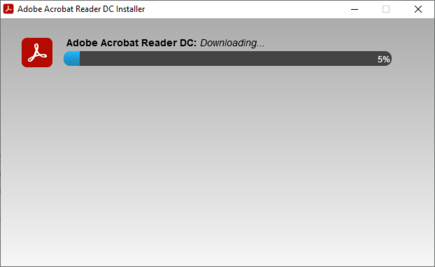
Once the installtion has compleated, go back to SimExams CBT software and start using it without any further message prompts for adobe acrobat reader.
Q2: How big is the download file size for CBT Software?
Download file size for CBT Software is 14.5MB, and it would take 12 seconds to download at 1.19 MB/sec Internet speed
Q3: How do I install the software?
Once you have downloaded software from download page, go to download directory and run the setup (exe file). The package will install itself with minimum user intervention. Also, please see download instructions for a detailed explanation with screens shots.
Q4: What is the screen resolution required for running this software?
As of now, you need at least 600X800 screen resolution. The program doesn't run properly on screen resolution less than this, such as 480X600.
Q5:How much hard disk space is required to install and run the program?
You need at least 20MB of free hard disk space.
Q6:I have downloaded a newer version of your test software. Where do I install it?
It is preferred to install it in the same directory as that of the original files are residing. But this is not compulsory.
Q7:Once the package is installed, its asking for Product Key #. How do I get it?
You may obtain the Product Key by using online registration process (automatic) or manual registration process. Please read Activation Information for necessary steps to be taken for activation.
Q8:I have got my Product Key, upon entering the same, it is not getting accepted.
Please enter the product key in the text box provided, without leaving any leading spaces. If the problem persists, take a screenshot of your registration page (where Product ID is displayed) and email it to cs[at]swregn.com
Q10:I have installed an earlier version of the software. Now I have downloaded a newer version. I am facing problems while installing. Why?
Please un-install the software by going to Add/Remove Programs in Control Panel view Un-install instructions here. Install the latest version that you have downloaded view Installation instructions here
Q11: How do I put my own brand logo on SimExams CBT Software application?
You can put yor own brand logo to appeare in SimExams CBT Software by using our customize logo feature, more details on how to do it can be found here. You can always go back and reset it to default SimExams logo using Reset Logo feature.
Q12 : On the CBT Author module, after setting the questions and unchecked the default user option, when the exam is loaded to Sim Exam engine, it asks for user ID and password, I am unable to login here with student information assigned to the test.
Exam has not been assigned to the group in which candidate is present and you have also disabled the default user option. So till the exam is assigned to the group in which candidate is added candidate login credentials will not work. So fix this you need to go to Author and assign the exam to the group or enable default user in exam configuration.Then export the exam again from author and update the exam with latest exported auth file.
Q13 : When I try to enter exam configuration option, it asks for supervisor's login details where can I get one?
Supervisor is assigned when the exam is exported, so the details entered while creating the supervisor will be used to enter exam configuration. More details can be found here