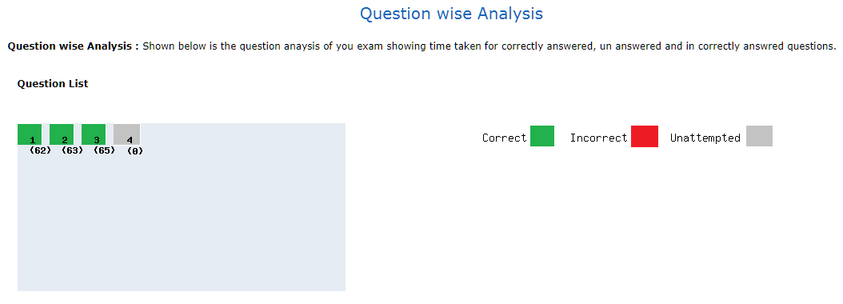On selecting "Exams Created" option in Admin control panel you will be presented with the list of exams you have created using Computer Based Test Software application.
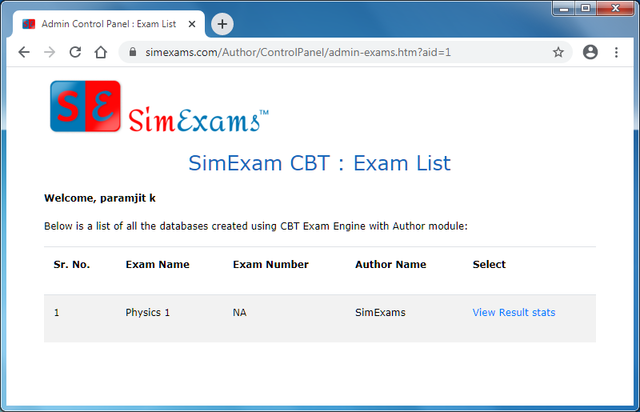
Click on "View Result Stats" link to get a list of all the results.
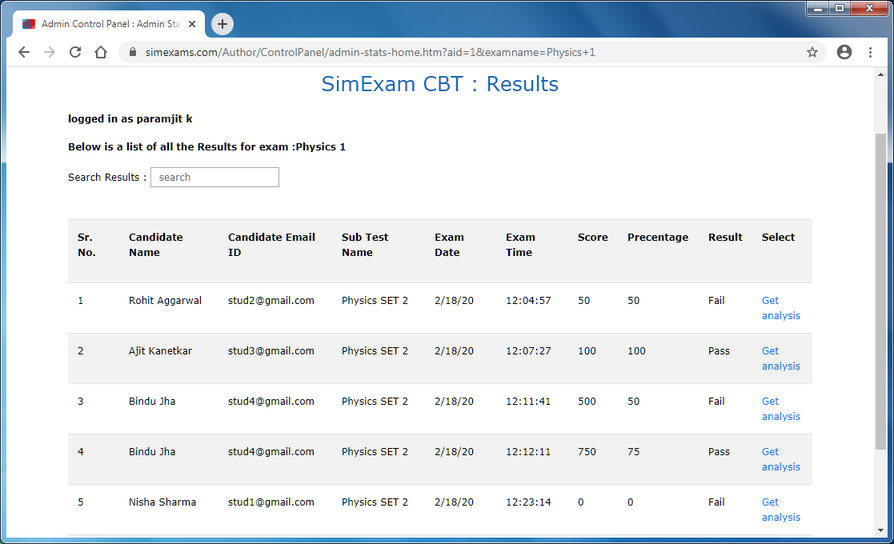
To view the detailed analysis of any result click on "Get analysis" link next to that result.
Result Analysis page has 4 section each of which show a diffrent type of analysis.
Result Summary : This section show the summary of the selected result including score and percentage obained.
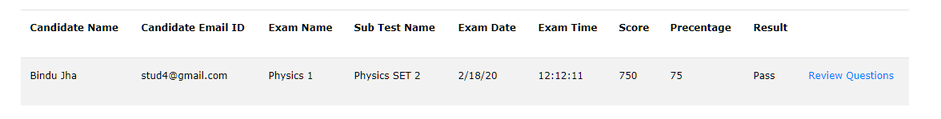
Click on "Review Questions" link to review all the questions in exam taken as shown below.
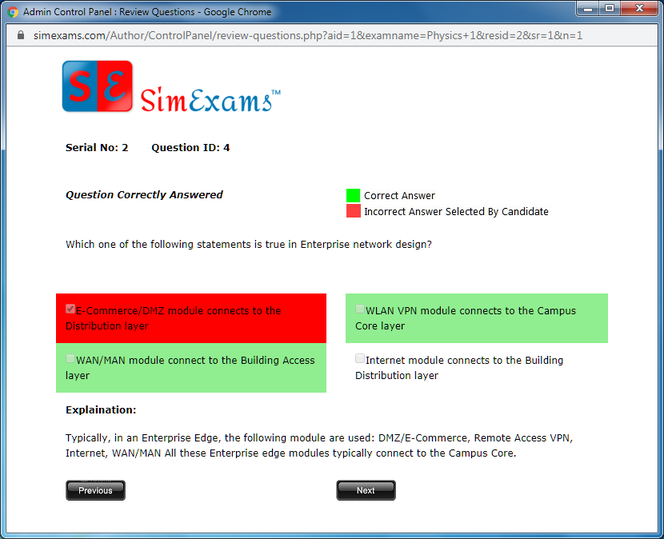
Performance Analysis : This section show the selectd result on a scale with score obained, minimum score and cutoff score as shown below.
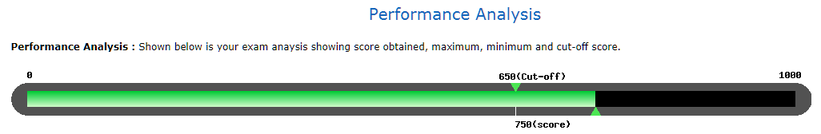
Time Analysis : This section show the time total and average time taken for correctly answered, incorrectly answered and un answered questions as shown below.
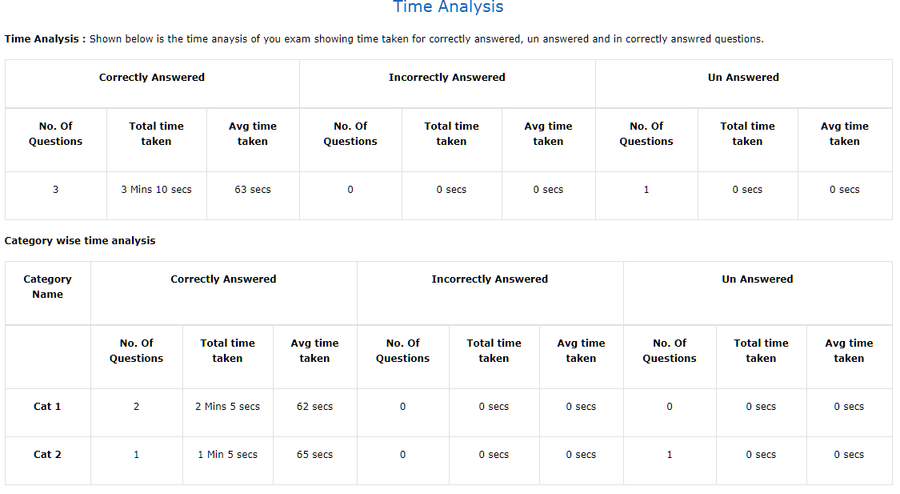
Question wise Analysis : This section show the correctly answered, incorrectly answered and unanswered questions alomg with time taken for each question as shown below.