This option allows author to edit candidate details or remove the candidates completely. To use this option select "Edit/Delete Candidate" option from main Author menu.

A list of all the candidate will be provided, select the candidate whose details you want to edit and click on "Edit" button.

All the details of the candidate will be provided. Make any changes required and click "Ok" to save.
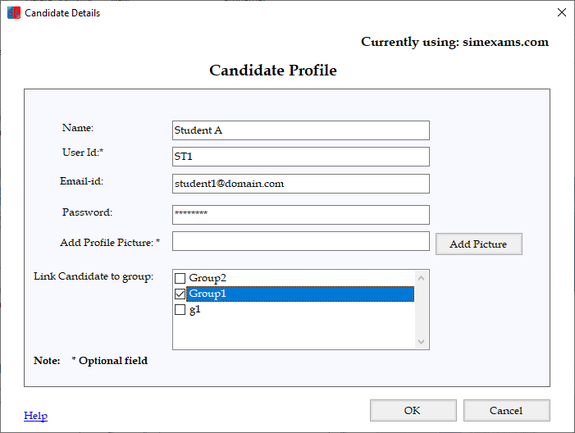
To delete the candidate select the candidate from the list and click on "Delete" button.