This feature is used to edit/delete existing questions in the database.
Select the question type you would like to edit or delete and click "Edit/Delete" button in "Author/Question Type" screen.

Based on the question type selected a editor with first question will be displayed. A screen shot of MCSA (Multiple choice single answer) question type is given below.
This editor window also gives informaton about who had entered this question in the database, and who had last edited this paticular question.

Use "Previous" or "Next" button to navigate to the question you want to edit/delete, then make required changes and click on "Edit" button to save the changes and "Delete" button to remove the question.
You can also click on "Review" button to list all questions present in the database. Double click on any question you want to edit to open the question in the editor.
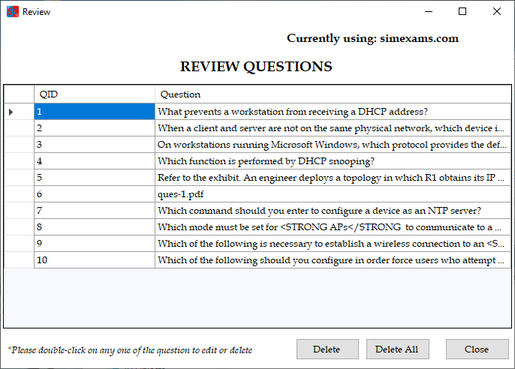
Selected question will be opened in the editor. Make the required changes and click on "Edit" button to save the changes and "Delete" button to remove the question.